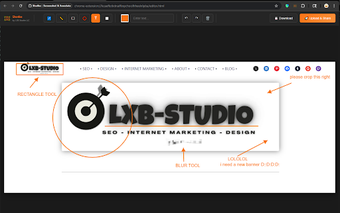Efficient Screenshot Tool for Visual Communication
Shotko - Screenshot & Annotate is a free Chrome extension designed to enhance visual communication by allowing users to capture, annotate, and share screenshots effortlessly. Tailored for various professionals, including developers, designers, and content creators, it provides essential features such as webpage capture options, professional annotation tools, and instant sharing capabilities. Users can capture the visible area, a selected region, or even full pages with just a few clicks, making it suitable for a wide range of tasks from bug reporting to client feedback.
The extension boasts a user-friendly interface, enabling easy access through the Shotko icon or right-click context menu. Annotations can be made using arrows, text labels, shapes, and a blur tool for sensitive information. Once annotated, images can be uploaded with a single click, and links are automatically copied to the clipboard for quick sharing. With a limit of 10 free uploads per day and images hosted for seven days, Shotko ensures a straightforward and efficient way to communicate visually.